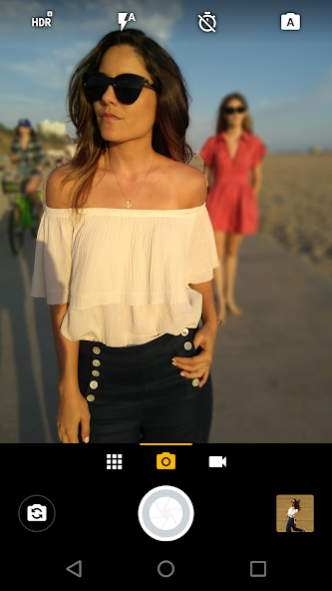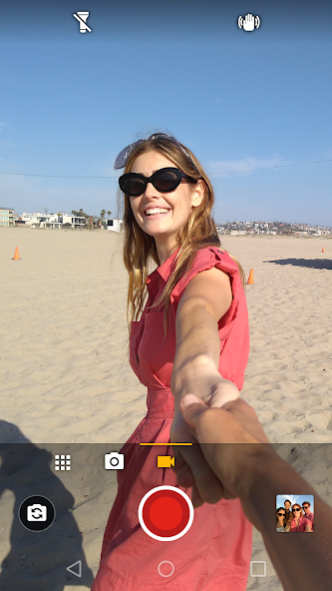Moto Camera 6.2.24.1
Free Version
Publisher Description
The Moto Camera app is optimized for 2018 Moto devices and integrated with Google Photos.
Features*:
Never miss a moment with Quick Capture: launch the camera with a simple twist of your wrist, then twist again to switch cameras.
Moto’s smart cameras automatically adjust for light and motion for crystal clear results.
It’s really, really fast with zero shutter lag so you’ll never miss a moment.
Fully integrated with Google Photos. Simply select the image thumbnail for sharing, editing, and backup.
Get the perfect moment with Best Shot: The camera captures multiple shots before and after you capture, recognizing issues like blurred subjects or blinking eyes. It then recommends the best picture to keep. Look for the Best Shot icon in your Google Photos gallery.
Automatic QR and barcode scanning puts information at your fingertips: simply position camera over the QR or barcode and select search, save, or copy.
Rich features give you even more control:
• Photo, video, slow motion video and panorama.
• Tap to change focus and exposure.
• Professional mode: puts you in complete control of focus, white balance, shutter speed, ISO, and Exposure.
• Common controls like flash, HDR and timer are at your fingertips.
• Comprehensive settings give you control of photo and video sizes, change to tap anywhere to capture, and much more.
*Not all features are available in some models.
About Moto Camera
Moto Camera is a free app for Android published in the Screen Capture list of apps, part of Graphic Apps.
The company that develops Moto Camera is Motorola Mobility LLC.. The latest version released by its developer is 6.2.24.1. This app was rated by 4 users of our site and has an average rating of 3.0.
To install Moto Camera on your Android device, just click the green Continue To App button above to start the installation process. The app is listed on our website since 2019-10-01 and was downloaded 234 times. We have already checked if the download link is safe, however for your own protection we recommend that you scan the downloaded app with your antivirus. Your antivirus may detect the Moto Camera as malware as malware if the download link to com.motorola.cameraone is broken.
How to install Moto Camera on your Android device:
- Click on the Continue To App button on our website. This will redirect you to Google Play.
- Once the Moto Camera is shown in the Google Play listing of your Android device, you can start its download and installation. Tap on the Install button located below the search bar and to the right of the app icon.
- A pop-up window with the permissions required by Moto Camera will be shown. Click on Accept to continue the process.
- Moto Camera will be downloaded onto your device, displaying a progress. Once the download completes, the installation will start and you'll get a notification after the installation is finished.